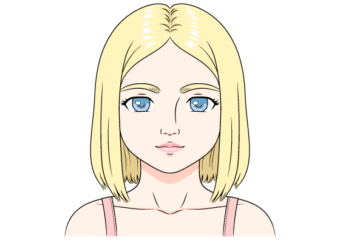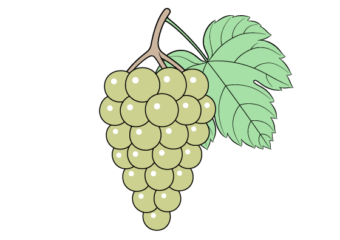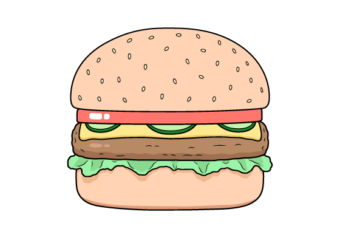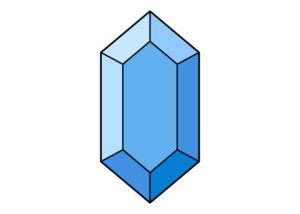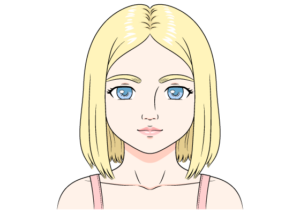How to Draw a Coin Step by Step (Easy)
This tutorial shows how to draw a very simple coin with a dollar sign on it. It consists of six easy to follow steps.

The coin in the example is of no particular amount. It can be used to show a dollar, dollars or money in general. You can see the main version of the coin in the preview image above, however, there are some suggestions for alternative colors mentioned in the last two steps.
Start the tutorial in pencil and make light and easy to erase lines. The lines in the examples are dark just so that they are easy for you to see. You can darken yours with the pencil or a thin black marker once you have the coin drawn out.
Step 1 – Draw an Outline of the Coin
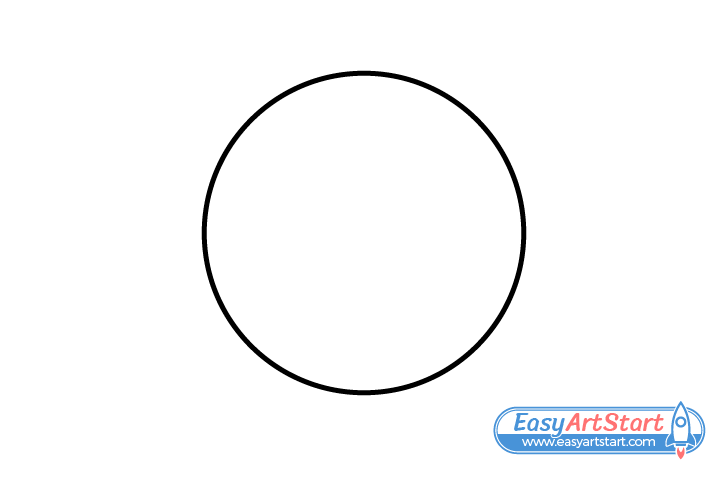
For the first and really simple step just draw a circle for the coin’s outline. If you are having trouble drawing the circle you can trace a round object to help you. However, if you want to try and improve as an artist it’s best to do it by hand.
Step 2 – Draw the Rim Around the Edge
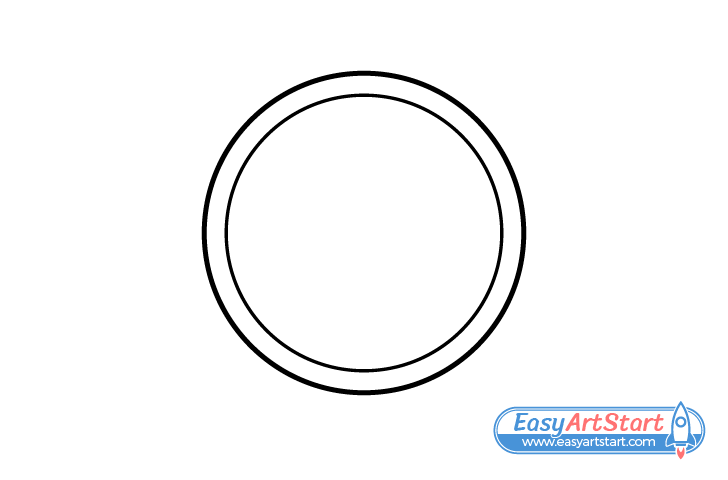
Draw a second smaller circle inside the first one to create the rim that coins tend to have around their edge. You can either once again trace a (smaller) round object or use the outer circle as a guide if drawing the rim by hand.
Step 3 – Draw the “S” of the Dollar Sign
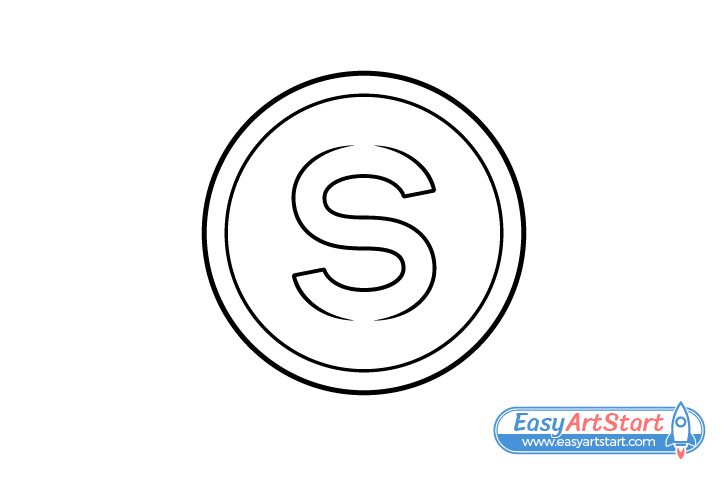
In the middle of the coin draw the letter “S” part of the dollar sign. You can leave the top and bottom of it’s outline open or erase them later on for the stroke that turns the “S” into the $.
Step 4 – Draw the Stroke Through the Dollar Sign
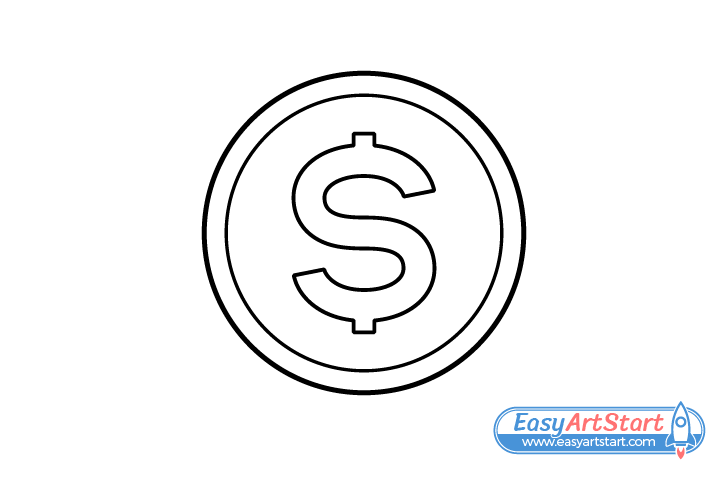
In this case the stroke does not go all the way through the “S”. Instead it only comes out of the top and and bottom of the $. This is done to create a “cleaner” looking design.
You can either draw as in the example or erase more of the “S” and draw the stroke all the way through.
For drawing other symbols see:
How to Draw a Lightning Bolt Step by Step
Step 5 – Color the Coin
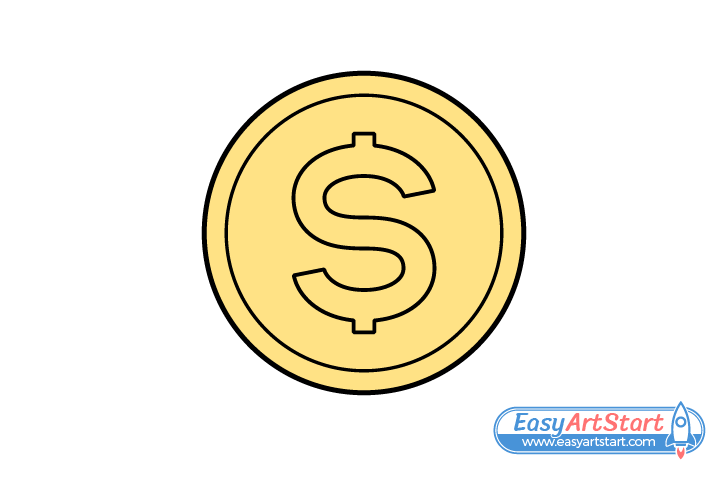
To color the coin you can make it yellow, grey or an orange brown. Depending on weather you want to create a gold, silver or copper look.
This example is going for the “gold look”. If doing the same you can use any medium you have available for the yellow.
If you want a silver coin you can just use the grey of a regular pencil. For copper either mix orange/brown paints or apply the two colors in layers with colored pencils.
For drawing a precious stone see:
How to Draw a Gemstone With a Nice & Simple Shape
Step 6 – Darken the Middle Area

For the last step darken the inner/middle area of the coin between the $ and the rim by going over it with an orange/brown. This will make it look like that area is indented.
To create the orange brown you can either mix the right color paints and apply them over top the yellow or go over it with an orange and a brown pencil.
For a silver coin simply darken the area with regular pencil shading and for a copper one with brown.
Conclusion
As mentioned at the start of the tutorial, the coin in this example has no particular amount on it and can be used to represent dollars or money in general. You can of course alter it by adding a whatever number you like instead of or next to a dollar sign (if you do wish to show a specific amount).
If you liked this tutorial and wish to try more like it also see the following: